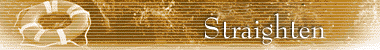
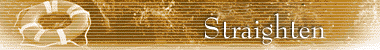
Use the Straighten tool to properly align a skewed photo.
![]() To find the tool:
To find the tool:
Click the Photos button on the Navigation panel.
Click the Rotate & Crop icon located below the buttons.
Click the Straighten tool on the Toolbar.
To straighten the photo:
Click the Straighten tool on the Toolbar.
Click the Straighten button in the Settings area. The photo is straightened.
Note: Click the Reset button to restore the photo to its original orientation.